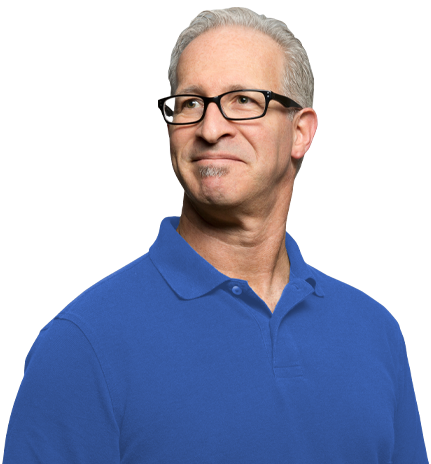BlueSnap Platform Enhancements
Below is a list of recent platform enhancements that you may find important. These release notes provide information about enhancements to BlueSnap’s payment platform and functionality.
Latest Release
Updates to the Global Payment Orchestration Platform
April 2024
ACH
Implemented a new bank for ACH transactions to redirect all traffic during outages, preventing interruptions.
Reporting API
Added the Merchant Transaction ID and Metadata to the Declined Transactions Report.
Reporting API
Enhanced the Payout Details Report with new Legal Entity (Region) filter.
AR Automation
Added new default cadences.
March 2024
AR Automation
Added Surcharge fee for Pre-Authorized Debit transactions.
Chargebacks
Added “Original Invoice ID” field to the RDR IPN.
February 2024
ACH
Added a new ACH NOC (Notification of Change) IPN.
Subscriptions
Updated the Subscription Manager to accommodate the new Reserve Bank of India directive.
IPN
Added the “chargeback date due” parameter to Chargeback IPN.
IPN
Added the “transaction type” parameter to Fraud Decline IPN.
Payment API
Added new Cancel Pending Refund API.
January 2024
Global Payment Types
Upon receiving an API error, a new message will appear that reads “NEW_ACCOUNT_INFORMATION_AVAILABLE”.
Payment Analytics
Added VAT fees to several reports including Payout and Summary of Processing Statement.
IPN
Added the chargeback due date to the Chargeback IPN.
AR Automation
Disabled surcharge fees for shoppers located in Quebec, Canada.
Reporting
Created a new “Payout Bank Details” report.
December 2023
Payment API
Merchants now have the ability to use their shopper ID to update our vaulted shopper ID. A new parameter will be included to update the vaulted shopper that is unique to each merchant.
Payment API
Enhanced the Update Shopper API request to exclude inactive shopper IDs from validation of duplicate ID’s.
Payment API
We have added an optional field to include a “productDescription” that will be available in auth, capture, and auth/capture requests.
AR Automation
Added “Auto Retry” filter value to payment source filter.
AR Automation
Set up a surcharge limit for New Jersey of 2.5%.
AR Automation
Added ability to apply surcharge fee to BECS payments.
AR Automation
Implemented validation to prohibit surcharge fee for shoppers from Oklahoma and Massachusetts.
AR Automation
Added “Payment Details” placeholders to payment initiated cadence conditions.
AR Automation
Added a setting that would allow merchants to specify the minimum required amount on Payment Links.
AR Automation
Added tracking for “payment plans events” to be listed in customer’s timeline for Created/Deleted/Closed and Selected/Changed/Removed.
October 2023
IPN
Implemented new flags to control turning partner onboarding and status IPNs on or off.
Reporting API
Reporting API
Removed “BlueSnap” from all Reporting API parameter names for white-labeled used.
AR Automation
Added ability to apply a surcharge fee to ACH payments.
AR Automation
Successfully integrated Microsoft Dynamics Business Central with BlueSnap’s platform.
AR Automation
Added support for SEPA, BECs Direct Debit, and EFT Direct Debit to the Generic Payment Link.
AR Automation
Enhanced the auto retry logic to generate a new payment that will be placed in a “scheduled” status after the initial payment fails. This will be displayed in the AR portal, along with their scheduled processed times.
Refunds
Added the option to cancel a pending refund on the Order Locator page.
Merchant Portal
Changed the “API Username” in the merchant portal to “API User Key”.
AUGUST 2023
3-D Secure
Introduced an update that will automatically authenticate a transaction is secure on it’s second attempt with 3DS.
BlueSnap Checkout
Added the ability to offer local card acquiring in Latin America.
JULY 2023
Merchant Category Code (MCC)
A partner can now override a previously assigned MCC. This update provides the partner with the scalability to correct and categorize/recategorize their merchants.
Refunds
Merchants now have the ability to manage refund requests that are in a “pending” status.
Hosted Payment Page
Introducing a new Hosted Payment Page called BlueSnap Checkout that will provide a new and improved user-interface built on top of our Payment API which will enable a frictionless checkout experience.
MAY 2023
AR Automation
Added multi-currency support for recurring dashboards and reports. The logic behind how they are calculated has been updated to ensure dashboard and reports are analyzed based on recurring lines items total in preferred currency.
AR Automation
Added a subscription details page to view aspects of specific subscriptions.
AR Automation
Added the ability to download invoice PDFs directly from NetSuite.
Onboarding
Added a new IPN/webhook for merchant status changes.
Refunds
Introducing a new refund feature to allow a merchant refund request to sit in a pending status until there are funds available in the merchant account (Phase 1).
Reporting
Added new columns, fields, and changed the default values in some of our existing reports.
Payout
By setting a new IPN to active on a partner profile, partners will receive a notification when the processing or payout status of their merchant changes.
Merchant Application Process
To improve the merchant application process, we have updated the validation rules of some existing application parameters.
Customer Portal
A new admin level setting provides the ability to disable the customer portal.
Hosted Payment Fields
Improved error message responses to provide detailed transaction insights.
IPN
Improvements to Instant Payment Notifications (IPNs) for greater efficiency.
Reporting
Updated the reports to ensure vendor commissions for a transaction has the same value across all reports.
3-D Secure
Enhanced authorization requirements for a successful 3DS authentication.
MARCH 2023
AR Automation
Added the ability to create user assignment rules based on filters. These rules allow you to assign a specific user to customers as an owner, account manager, sales rep, or manager.
AR Automation
Added a subscription details page to view details of a particular subscription.
AR Automation
Updated the filters on the payments list page to include: payment method, currency, source, payment gateway ID, fee, and amount.
FEBRUARY 2023
AR Automation
Added a new setting to the preferences page to allow zero-dollar invoices to be created from subscriptions.
JANUARY 2023
Merchant Portal
Merchants now have the option to delete a shopper from their merchant console.
AR Automation
Merchants can now provide information for the reason why a scheduled payment is cancelled manually.
AR Automation
Payments that are manually cancelled and those cancelled by the system will now display a reason for the cancelled status.
DECEMBER 2022
AR Automation
Users now have the option to enable/disable Payment Receipt dispatch once a payment has been successfully completed.
AR Automation
A confirmation message has been added to notify users when a Customer Portal invitation is accepted.
NOVEMBER 2022
AR Automation
BECS Direct Debit has been added as a payment method.
AR Automation
Pre-Authorized Debit has been added as a payment method.
SEPTEMBER 2022
Account Updater
Increased the number of days to make a subscription renewal to seven.
Global Payment Types
Our Payment Orchestration Platform now supports “AMEX – Pre-Refund Authorization,” which provides an issuer the option to immediately notify cardmembers of pending credits on refunds. This notification may reduce the number of inquiries for merchants regarding the refund status.
Merchant Portal
Added a dual control feature for the refund process that, when turned on, requires one user to initiate a refund request, and a second user to authorize the refund.
AR Automation
Added “Cadence Assignment Rules” for payment plans.
AR Automation
Added “Payment Plan Link” where shoppers can make a payment specifically for a payment plan.
AR Automation
Added the ability to record payments or partial payments manually in the AR Automation system that will be applied to multiple invoices.
SEPTEMBER 2022
Global Payment Types
Improved EFT processing by adding validations for Canadian account numbers (6 banks only) and Australian account numbers
AR Automation
Added additional filters for sorting customer lists based on known or unknown values such as customer name, customer hierarchy, contact information, and customer portal.
AUGUST 2022
Global Payment Types
Added NTI (Network Transaction ID) for Discover Transactions.
Marketplace
Added the “Refund Reserve” parameter to the Retrieve Vendor API.
AR Automation
When processing payments via Virtual Terminal, you can now create a new field called “Recorded By,” which will document the username of who processed the transaction.
AR Automation
Passing Payment Net amount value to BlueSnap API for surcharge.
AR Automation
Customers who use a saved payment method while checking out will now receive a pop-up window confirming they would like to use this method for payment.
AR Automation
While recording payments in Intacct, customers will now have to select whether to submit payment via invoice number or the payment reference number.
JULY 2022
Payment Methods
Added support for Canada Pre-Authorized Debit and Australia BECS Direct Debit.
Global Payment Types
Added support for additional banks for error mapping, recurring transactions and integration support.
Reporting
Paging performance improvement for transaction details report and transaction category report.
AR Automation
Added a Static Payment Link for merchants to facilitate payments in advance of an invoice being created. Customers directed to this page will be prompted to enter a payment amount, their name, email and, optionally, invoice or account number, and comments.
AR Automation
Added Idempotency to the APIs.
AR Automation
Added surcharge functionality, which adds a fee to customer invoices to cover the cost of a transaction fee.
AR Automation
Added the ability to sync deleted customers and invoices in Sage Intacct.
AR Automation
Updated UI to allow for easier filtering of specific lists.
JUNE 2022
Invoicing
Display the UK Value-Added Tax ID when UK Shoppers are charged.
MAY 2022
Marketplaces
Increase the number of vendors that can be included on a single transaction via Marketplaces.
Payment Analytics
A new 3-D Secure Stats report to provide visibility on 3DS authentication rates and other related stats.
Payment Analytics
Enhanced reporting functionality to include support for multi-mid reports within the console view.
Payment Analytics
A new multi-choice “Reason” filter has been added to the Account Updater Report.
MARCH 2022
IPN
Added subscription parameter to auth only single charge IPN.
Subscription Manager
Added support for multiple ACH accounts in our subscription manager.
Merchant Portal
Upon logging into the merchant portal for the first time, users will be prompted to change their password to strengthen security.
Payment Analytics
A new Chargeback Report has been added to provide detailed information on chargeback and chargeback related information to allow merchants to better manage activity associated to chargebacks.
Payment Analytics
A new filter has been added to our Account Update Reporting tool to facilitate reconciliation of Account Updater fees.
Payment Analytics
Updated our platform to adopt the card brands mandate to support 8-digit BIN.
AR Automation
Added an “Invoice Balance Summarize” column to our AR Automation tool to view invoices’ balance based on certain customized settings.
AR Automation
Added additional Cadence Conditions on a payment level.
AR Automation
QRG Code added to physical invoice letters as an alternative way to pay.
Global Payment Types
Added ability to stop failover between processors in different regions.
Global Payment Types
Added support of the Original Transaction Identifier (OTID) and Network Transaction ID (NTI) for American Express transactions.
Global Payment Types
Enhancement to pass the “Low Risk Indicator” for Merchant Initiated Transactions. The low-risk indicator is required by MasterCard to signal exemptions.
Reporting
Updated to now display complete Payout Summary Reports.
Global Payment Types
Added support of the Original Transaction Identifier (OTID) and Network Transaction ID (NTI) for American Express.
3DS
Enhancement to pass the “Low Risk Indicator” for Merchant Initiated Transactions. The low-risk indicator is required by MasterCard to signal exemptions.
Reporting
Display Complete Payout Summary Reports.
Reporting
Improved Vendor Details Report Infrastructure for Pagination & Create Pagination.
JANUARY 2022
Global Payment Types
A new IPN has been added for the Vaulted Shopper function that will be initiated when one is created or updated, triggering the IPN to be sent directly to the merchant for set-up.
Reporting
Enhancements have been added to the reporting function of BlueSnap’s Payment Analytics Module including multi-MID reporting for partners on custom transactions and vendor information for payout reporting.
DECEMBER 2021
AR Automation
Now offering the ability to sync refunds with Sage Intacct.
Israel Local Card Acquiring
Local card acquiring is now available in Israel, giving businesses access to a local bank in Israel.
Global Payment Types
New IPN has been added and will be sent with successful authorization only requests if activated in your IPN settings.
Idempotency
Adding Idempotency support for Capture and Auth Reversal transactions.
Onboarding
BlueSnap’s platform will now have the optional parameter to send in the partner API to control production signup email and documentation collection within the email settings.
SEPTEMBER 2021
Sandbox
After signing up for our sandbox, merchants will now receive communications and updates from BlueSnap.
Invoicing
BlueSnap INN (Russian Tax ID) and KPP number will be added to any invoices where we collect Russia VAT instead of getting BlueSnap US and EU registration numbers.
Notification Service (NS)
Added refund reason to merchant refund notice emails.
AUGUST 2021
Global Payment Types
Created an API to register IPN destinations and support subscription webhooks.
Portal
Added the ability, to allow the merchant to decide if their shoppers can switch subscription contracts within the shopper control panel in the Merchant Portal.
JUNE 2021
Hosted Fields
Improved Hosted Payment Fields by allowing the token created during a Create Vaulted Shopper request to include the CVV when performing a subsequent auth or auth/capture request. This feature will be off by default.