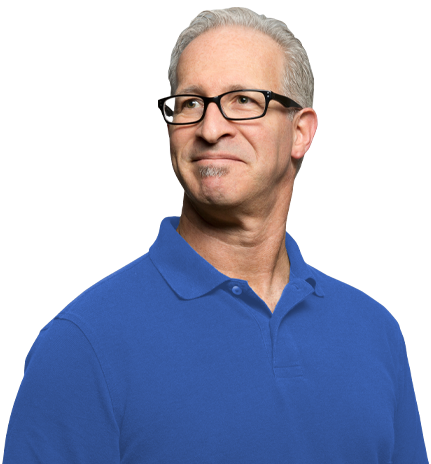You’re always looking to become more efficient and serve your customers better. What if instead of changing your product, you changed how you bill your customers?
Billing your customers by exactly how much of your product they use (such as gigabytes of data or hours of service) ensures that customers only pay for what they need, which helps you get paid faster and more accurately.
There’s one catch. To reap the benefits of a usage-based billing model, you need to ensure your invoicing process is optimized for that model. Otherwise, you’ll find yourself hung up on delayed payments or manual calculations, negating the power of usage billing.
How Does Usage-Based Billing Work?
Usage-based billing, or metered billing, gives each of your customers a dynamic bill reflecting their actual use of your product. There are a two common types of usage-based billing:
- With a baseline (a minimum fixed fee, followed by usage billing, such as a credit card purchase minimum)
- Without a baseline (pure usage billing only, such as electricity usage)
All usage-based billing models are built as subscriptions and must take the form of recurring invoices, rather than one-off payments. However, they are not comparable to flat-fee subscriptions. Consider software licenses: Even if you don’t use the software regularly, you still pay the same fee for the license.
Benefits
Usage billing is growing steadily in popularity because of the benefits it delivers when done right. These include:
- Efficiencies in billing workflows
- Accurate billing: charging more as customers consume more
- Automated charges and renewals
- Streamlined electronic payments
- Tailored bills, so customers only pay for what they need
- Decreased time to payment
- Improved customer and usage data
Wondering if usage billing is a good option for you? If your business currently tracks or monitors customer use, you may be a good fit for this model.
Limitations
Usage-based billing is powerful, but it isn’t fit for every business, and it has a few flaws that need to be addressed.
While it’s certainly possible to center your business around usage billing, the business model’s inherent fluctuations can make it difficult to forecast revenue. Additionally, if customers lower their usage, you have to lower the amount you charge them, and that has implications as well. This is why many SaaS companies employ usage-based billing products or services as a supplement to their main product.
Online storage is a good example of an additional offering companies might choose to sell with usage-based billing. Customers may be primarily paying for a service, such as all the features of HubSpot Enterprise, but pay an additional usage-based fee based on the number of contacts stored.
Usage-based billing can also be a logistical challenge. Most companies already have a way to monitor customer usage for the simple purpose of business insights, but that usage data is often completely divorced from any invoicing software. This results in duplicate data entry, manual tallies and potential errors. Some companies even resort to “placeholder” usage billing, where they charge customers an assumed rate and then true up the bills at the end of each quarter.
Options for Usage-Based Billing: Traditional or Automated
The vast potential of usage billing hinges significantly on the level of automation built into your process. Without automation, usage-based billing risks becoming a major time-suck that costs more than it saves. Many SaaS companies first implementing usage billing often find themselves following this traditional model.
Traditional
Traditional usage-based billing follows these steps:
- Track your usage and record the customer data
- Manually tally the usage metrics and rates at the end of the month
- Calculate each customer’s charges based on those numbers
- Re-enter that data into your invoice system
- Create an invoice with separate entries for each rate or service
- Repeat monthly for every customer
It’s not surprising that even companies that monitor usage regularly are overwhelmed by the required amount of manual work. Usage itself isn’t the stumbling block; it’s translating that data into accurate, timely invoices.
Automated
By contrast, a billing system that uses automation to optimize usage billing can dramatically improve your efficiency and streamline the process. In fact, it’s nearly impossible to capture the benefits of usage billing without automated invoicing. An invoice partner that provides an automated billing system can dramatically improve your accounts receivable management by sending recurring invoices, reminder emails, overdue notices and more without human oversight.
With automation, usage-based billing works like this:
- Track your usage and record the customer data
- Instantly send that data to your billing system without double entry
- The billing system automatically calculates customer bills
- The billing system automatically generates invoices
- Invoices are sent with easy payment processing or even autopay
The entire model shifts from intense manual workflows on your end to automated workflows on the partner’s end.
Automated Invoicing Partnerships
Invoice partners such as BlueSnap even integrate via a simple API so that all data transfers and actions are streamlined.
Automation enables you to capitalize on the benefits of usage billing with fewer errors and faster billing cycles. This results in more satisfied customers, who receive precise, accurate invoices each month. Integrated invoice payment processing gives customers the option to pay online via any method they choose or even set up recurring automatic payments. Easier payments mean that your invoices get paid faster without having to track down customers.
Optimizing your invoicing for the model is the first domino you need to drive efficiency with your usage-based billing and ensure that your invoices are truly working for you.
Want to capture these benefits for yourself? Get in touch with us to see how you can get started.