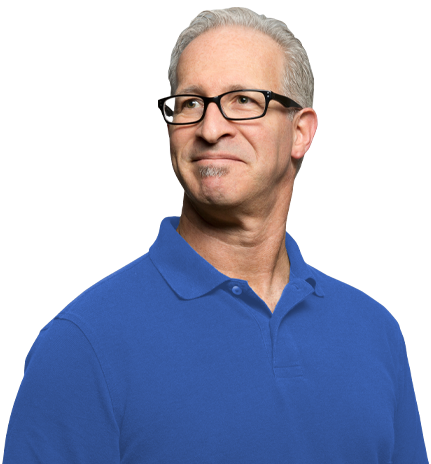Making a beautiful, inviting website is hard work. Pages and pages of intuitive design, compelling copy, inviting product listings — your company has invested a significant amount of time and money to get a potential customer to the purchase. But what if we told you that all of your invested effort may be ruined by a single page?
The checkout page is your culprit. By the time a shopper arrives on the checkout page, their interest has been piqued and they’re nearing a purchase commitment. However, most shoppers are easily spooked at this stage. In fact, about 7 out of 10 shoppers will abandon the shopping cart before making a purchase. Why and how does this happen just when the shopper is so close to buying?
While the level of interest may be high as the shopper clicks on the cart, so is the skepticism. As a company, you are asking for a lot here — from financial information to where the shopper lives. For the shopper to be vulnerable in that moment, you must earn trust from the beginning to the very end of the shopping experience. And that trust is broken more easily than you think.
All the distracting, inconsistent, even shady elements of the checkout page are what drive the shopper away. These elements, what we call friction, will affect your bottom line if left unaddressed.
Most businesses don’t get the checkout page right. However, there are several ways to get you there. Here’s our review of the best practices for providing an exceptional online checkout experience for the shopper: one where you earn both trust and revenue.
Localize Your Checkout Page
What You May be Doing Wrong
- Not offering local currencies, or languages
- Not localizing payment methods
Localization (language, currency and payment type your shopper is expecting to see) is especially important when it comes to your checkout page conversions. Use the technology available to you to get the language and currency right — so there are no surprises.
Keep in mind that each country’s popular or preferred payment method can be different. While Sofort is a popular payment method in Germany, for example, in China Alipay is used most commonly. Customize and localize your checkout page based on your shopper’s region to increase your conversions.
Avoid Distractions
What You May be Doing Wrong
- Distracting advertisements or coupons on the checkout page
- Long checkout process
There’s no need to make the checkout page “more exciting” with coupons or ads or other distracting elements. In fact, encouraging the user to click away from the page to search for a coupon or explore another offering may lead directly to the abandonment you’re trying to avoid.
Also remember that, distractions are all over us. You want to cut the time users could have to change their minds or get occupied by a phone call or a ringing doorbell. You already led the customers to where you want them — stop keeping them away from the finish line.
Make it Easy
What You May be Doing Wrong
- Asking for unnecessary information
- Not offering eWallets
One rule of thumb for checkout pages: no one likes filling out forms. If your business doesn’t need certain information, don’t ask for it. Every second a user spends on the checkout page increases the odds that he or she leaves.
Many companies only accept credit or debit cards for online purchases. The time has long passed where a handful of payment options is sufficient. Along with the standard card options like Visa/Mastercard/Amex, your checkout page should have one-click payment options like Apple Pay, Google Pay and PayPal. Users are less likely to abandon the shopping process when you don’t force them to get off the couch and take out their wallets.
The placement of the payment method is also important. Don’t make customers waste time going to the checkout page and filling out information when a mobile wallet has all that you need to process the purchase. One-click options should never be at the end of the form. Our expert suggests even putting the Apple Pay logo or its equivalent directly on the product page so users can make an instantaneous purchase.
The Key: Keep It Clean & Simple
Keep in mind that checkout pages are essentially forms that you collect your shopper’s payment information. Work with a company who really puts the user in the center and understand form usability best practices. Here are some basic tips:
- Consider highlighting specific error messages as soon as the user moves to a new field instead of waiting until the user hits the buy button.
- Be specific and clear with error messages.
- In cases where shipping and billing addresses are the same, for example, make sure the user can select the option to copy their billing info to the shipping info automatically.
Such steps will get rid of seemingly small frictions that may result in the user closing the page in frustration. Keep the checkout page simple for a superior customer experience that will translate to more sales.