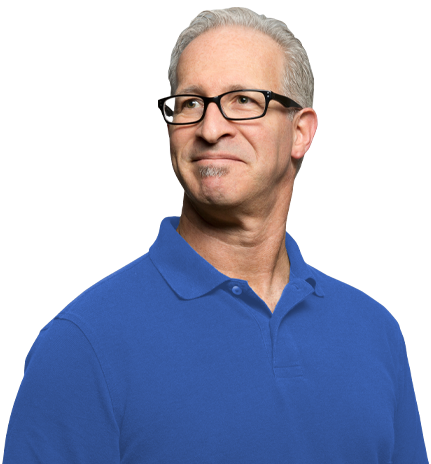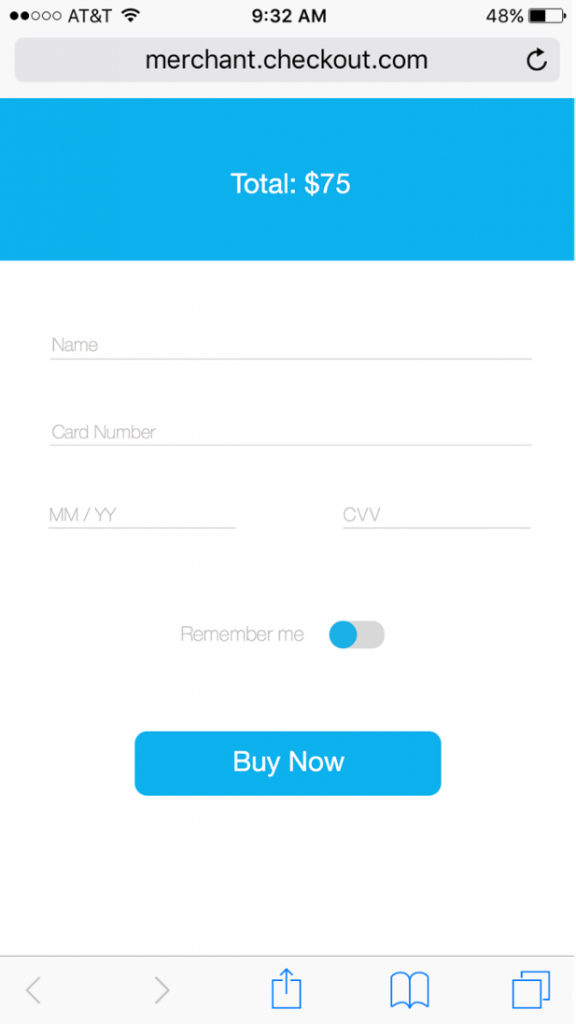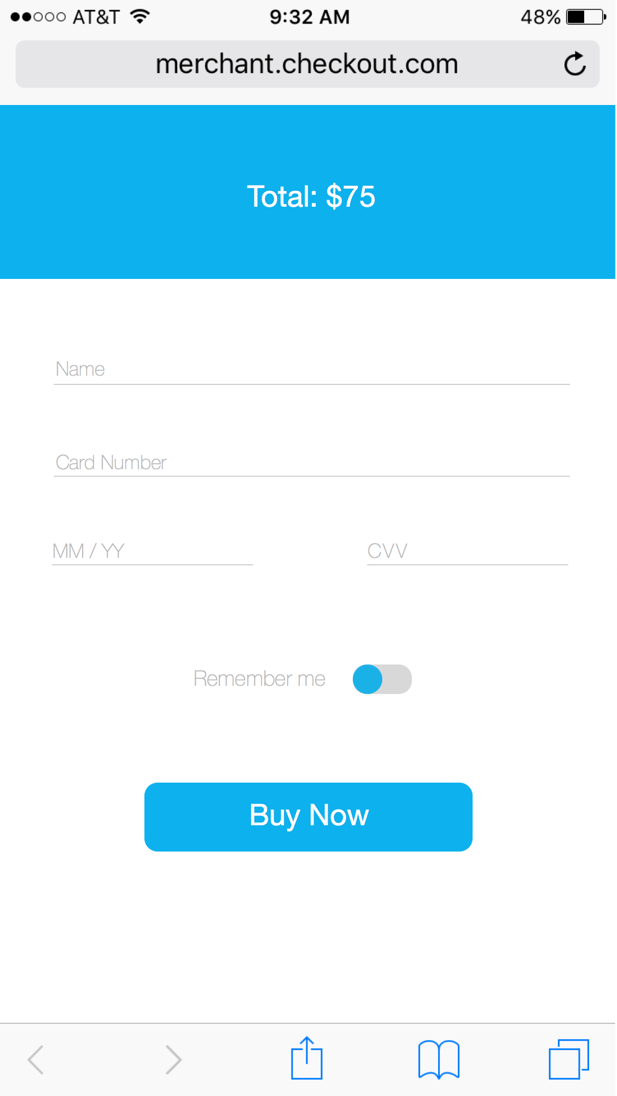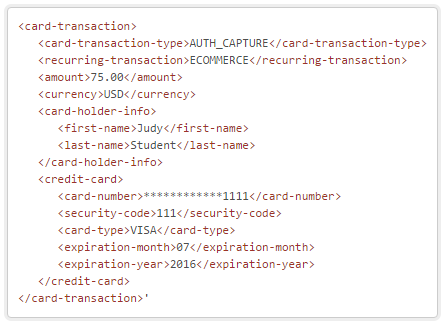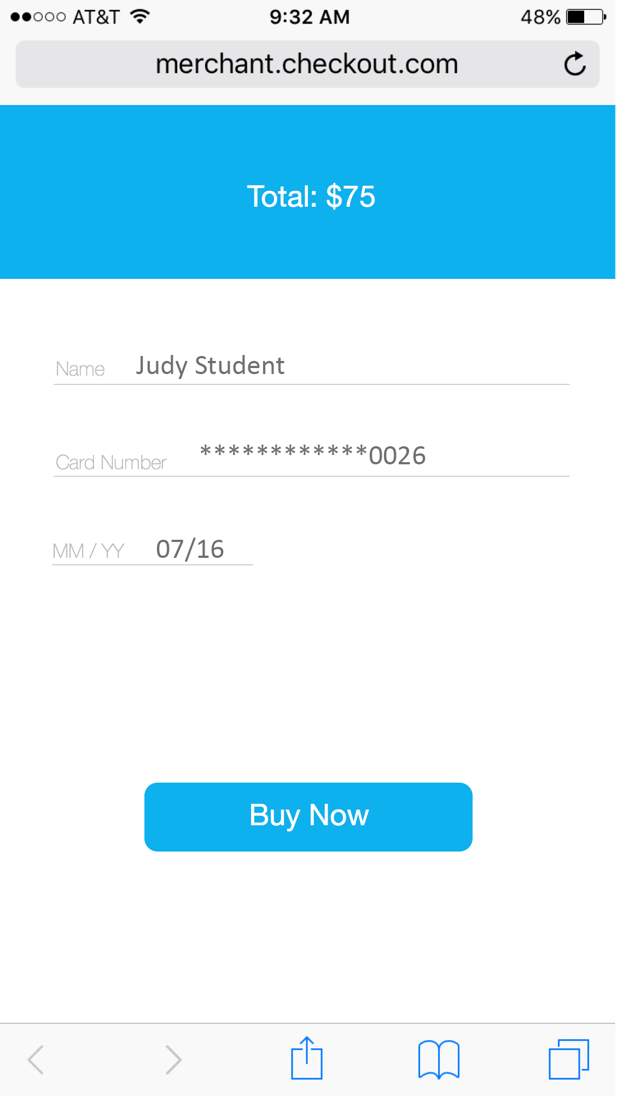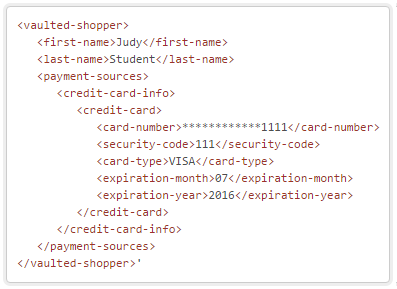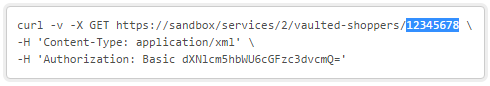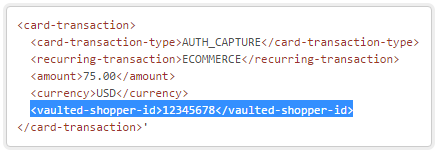Nothing is more frustrating than getting your shoppers all the way to the checkout page, only to have them abandon the purchase because the checkout process is too difficult. To eliminate this conversion problem, many merchants are focusing on building a truly frictionless checkout experience. Now, the question is, what are the best tools that you can use to streamline this process for your customers?
BlueSnap’s flexible Payment API provides a customizable solution for frictionless checkout. Let’s walk through two key best practices you can follow in order to boost conversions and help more shoppers complete checkout.
Less is more
When it comes to the checkout experience, less is more. The fewer hoops the shopper has to jump through in order to make a purchase, the more likely you are to get a conversion.
Focus on collecting just the minimum information needed in order to successfully complete a purchase. For example, you may want to ask the shopper to provide only their name, credit card number, expiration date, and CVV.
Here’s an example of a frictionless mobile checkout page for a sample merchant we’ll call “Online University”. See how painless it is for the shopper to buy a course?:
What’s behind this form is a simple “Auth_Capture” call to the BlueSnap Payment API, with content that looks something like this for each shopper purchase:
This gives BlueSnap everything we need in order to successfully process the transaction.
Pretty easy! The shopper’s experience is frictionless because they have limited fields to fill out, and you boost your conversion rate as a result.
Effortless checkout for returning shoppers
Once you have a satisfied customer who returns to shop on your site again, you’re most of the way to conversion. One of your main goals is to simply make the purchase effortless.
You can remove most obstacles to checkout by automatically populating the returning shopper’s information and payment details, as shown below.
Then the shopper can complete checkout in a single click!
If you’ve asked the shopper to create an account or log in to your site, then one-click checkout becomes really easy to achieve using BlueSnap’s Payment API. All you have to do is tokenize your shopper. This means you send BlueSnap the shopper name and credit card details, and then we’ll save the shopper information for future use. Since this information is stored by BlueSnap, you get the benefit of ultra-streamlined checkout for returning shoppers, with no need to worry about encryption and security headaches.
To save the shopper, you will send BlueSnap a “Vaulted Shopper” API call. You can do this right when you process the first purchase that a shopper makes. For example, Online University would send us a Vaulted Shopper request like one below in order to tokenize (store) Judy Student’s shopper information in BlueSnap for easy use in the future:
BlueSnap will then send a response that tells Online University what ID number we assigned to that stored shopper. For example, Judy Student’s shopper ID might be 12345678.
Once you have stored a shopper and have obtained the shopper ID from BlueSnap, checkout then becomes very easy.
Whenever Judy Student logs in to her Online University account, then Online University can retrieve all of Judy’s payment details by simply sending a Retrieve Vaulted Shopper API call to BlueSnap, with Judy Student’s shopper ID included in the API call. Here is an example (in cURL), with the shopper ID highlighted in blue:
BlueSnap will then reply with Judy’s name and credit card details, so Online University can populate the information in the checkout form. Now checkout is streamlined and as easy as possible. All Judy has to do is click “Buy Now” to make the purchase!
When Judy makes her purchase, Online University would send an Auth_Capture call to the Payment API with Judy’s shopper ID, similar to the following:
This means there is no need to store the shopper details on your end, and the complete purchase flow is simple for both the shopper and the merchant!
These are just two of the ways that you can use BlueSnap’s API to build a checkout experience that is frictionless, while maximizing payment conversions in the process. Want to learn more? Check out our documentation: