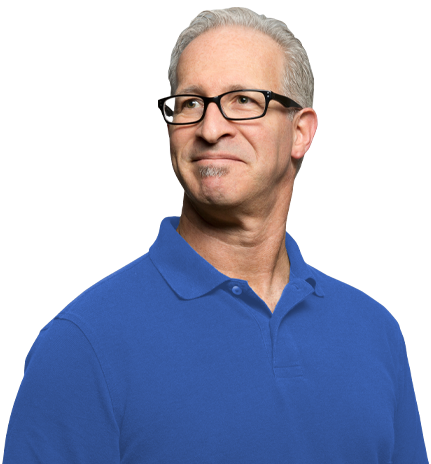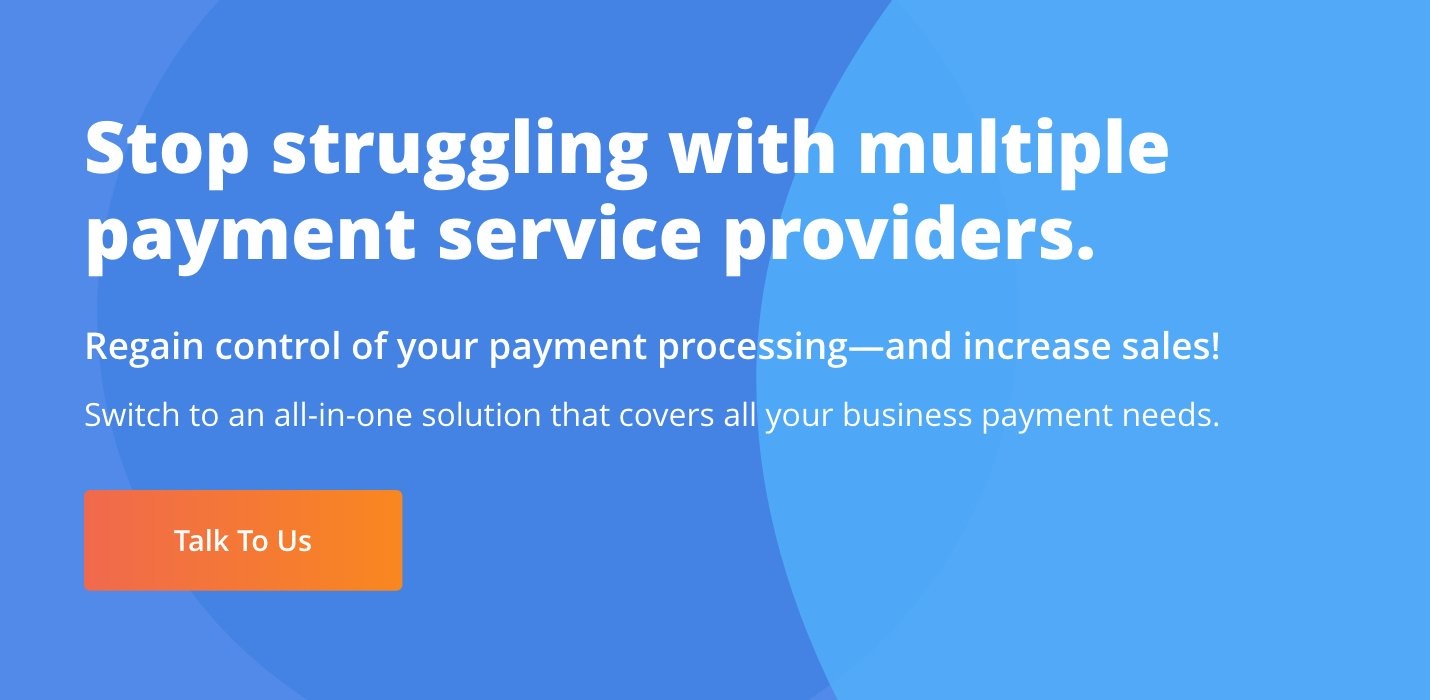We meet lots of eCommerce merchants when we’re on the road, many of whom are WordPress users (not surprising since nearly 32 percent of websites are built on WordPress). One thing lots of them invariably want to know is: Does BlueSnap have a direct-to-WordPress payment plugin? We’re happy to be able to answer: Yep, we’ve got that.
Does BlueSnap have a direct-to-WordPress payment plugin? We’re happy to be able to answer: Yep, we’ve got that. Click To Tweet
Why use a direct-to-WordPress payment gateway plugin?
Every merchant’s reason for needing a direct payment plugin for WordPress is different. Some don’t want or need WooCommerce’s full suite of tools and can’t justify the monthly expense for the service. Others are looking for something other than a standard template, and would prefer a payment plugin that gives them the ability to build their checkout in a specific way. Still others want to stick with something super simple—just a few fields on a basic checkout page and they’re good to go.
A direct-to-WordPress payment plugin can address all those situations. The same reasons you chose WordPress to begin with—because it’s flexible and customizable—also apply to building your checkout page on it directly. You can design the checkout experience however you want—simple, elaborate, or anywhere in between.
If your eCommerce store is running on WordPress, one of the above situations might be yours. There’s no doubt that WooCommerce is a great tool with lots of useful features, but it’s also not for everyone.
The BlueSnap All-in-One Payment Platform is both flexible and customizable to the specific needs of your business. Ask us how it can be tailored for you.
What do you get with a BlueSnap WordPress payment plugin?
You get all the benefits of our All-in-One Payment Platform, which gives you everything you need to process payments, including all the advanced features that help boost your bottom line. BlueSnap merchants have the advantage of being able to:
- Accept more payments from all over the world. You can accept international debit and credit card payments, which means you can vary your payment offerings to match the regional and cultural preferences of global shoppers. You can also customize your checkout pages to be presented in the shopper’s language, with prices displayed in the shopper’s currency.
- Convert a greater number of global sales. BlueSnap is connected to 30+ global banks around the world, so we route every transaction to the bank for your shopper. This maximizes your sales by helping you avoid the false declines that occur when transactions are routed only to domestic bank partners.
- Protect more payments from fraud. Our platform includes sophisticated fraud detection technology (developed by fraud-prevention industry leader Kount) that identifies and stops fraudulent orders and reduces false positive rates.
- Analyze payments with more detailed reporting. We offer more in-depth reports to help you reach your full revenue-making potential, like cleanse reports that help you identify higher-than-normal rates of declines due to fraud, chargebacks, and refunds. Many of our reports are accessible anytime, from any mobile device.
Common Questions
Got a question about WordPress as it relates to your eCommerce store? See our most frequently-asked questions—along with their (nutshell) answers—below. For more in-depth information about building an online store and accepting payments in WordPress, scroll up to the preceding article or click on the links within each answer below.
Can you accept payments on WordPress?
Yes. WordPress alone is a website creation tool and does not have payment functionality, but you can accept payments by adding a payment plugin. There are two ways to do that:
- Install a complete eCommerce platform like WooCommerce, or
- Install a direct-to-WordPress plugin from a payment platform (like BlueSnap).
If you don’t need a full suite of eCommerce tools, a direct-to-WordPress plugin is a good option.
How do I setup a payment gateway in WordPress?
Different plugins may be installed differently, but in general, the first step is to choose the WordPress payments plugin you prefer. From there, go into your WordPress account, administrative dashboard, and settings, where you can add the ability to accept payments.
What is the best ecommerce plugin for WordPress?
There are numerous eCommerce plugins available. The best one for you is the one that supports all your current needs—and will accommodate business growth well into the future. Payments are a critical part of eCommerce, so whatever plugin you select, make sure it allows you to utilize a payment gateway of your choice. Three key factors to look for in a payment provider are:
Is WordPress good for eCommerce?
WordPress is used by more eCommerce sites than any other content management system. In general, it gets high marks by most merchants due to its flexibility, relative ease of use, plethora of plugins, and security features.
How does WordPress compare to Shopify?
The fundamental difference is this: WordPress is an open-source platform, which means you can modify your store in any way you want; Shopify is a proprietary platform, which means you build your store within its ecosystem of templates and functionality. For many eCommerce merchants, having a greater degree of control over their stores is important because it allows them to create a store that accurately reflects their brand, to choose their own payment provider, and to customize their store design to optimize sales. However, Shopify is an attractive alternative to merchants because it requires minimal technical skills and/or resources to get started.
How much is a WordPress ecommerce site?
WordPress software is free to download and use, but there are costs associated with additional tools and services you’ll need to set up your eCommerce site. The total cost could range anywhere from $1,000 to $3,000 (and up), and includes the following:
- Web hosting
- Domain name
- SSL certificate (for securely transferring customer data)
- An eCommerce plugin to accept payments
- Additional tools for marketing, security, and store-enhancing features and capabilities (like form builders and sliders)
How can I get started using BlueSnap for my WordPress site?
It’s easy—simply download the free plugin from WordPress, or start by reading our support docs on how to connect your WordPress store to BlueSnap. Once you’ve downloaded it, we’ll show you how to set up your checkout form and thank-you page. After that, you’re ready to go.
If you’d like to know more about BlueSnap’s All-in-One Payment Platform and what we can do for your business, talk to us. We’re happy to help!